Everything about web design and how to design website
As the word itself says what web design is yes it is the designing of the website. Web design refers to the design of every page of the website. It means designing the overall look and feel of every page of the website. It generally works for user experience aspects rather than web development.
Web designers used to design the website for desktops but as the technology evolved we got devices like mobile phones and tablets and now more than 50% of website visitors are from mobile. So it is very important to make sure that web designer designs responsive design which means web design should change according to the device of the website visitors.
Web designers usually work on the overall appearance of the websites like their fonts, colors, photos, and animations, etc. And they make sure that the website is user-friendly and users can easily navigate through all the topics that they are looking for. They design websites with the help of codings like HTML, CSS, etc. and some use Content Management Systems (CMS) like WordPress, Squarespace, etc. for designing the website.
- Why web design is important?
- WordPress.org vs WordPress.com
- Web design vs Web development
- Web vs UI vs UX design
- Summary
Why web design is important?
We all know that first impression is what matters the most, but if your website is not looking good then it gives a really bad indication to your audience. Also, a good web design helps to reduce the bounce rate, it helps to engage with your audience for more time and hence helps your website to rank on search engines.
How to design a website?
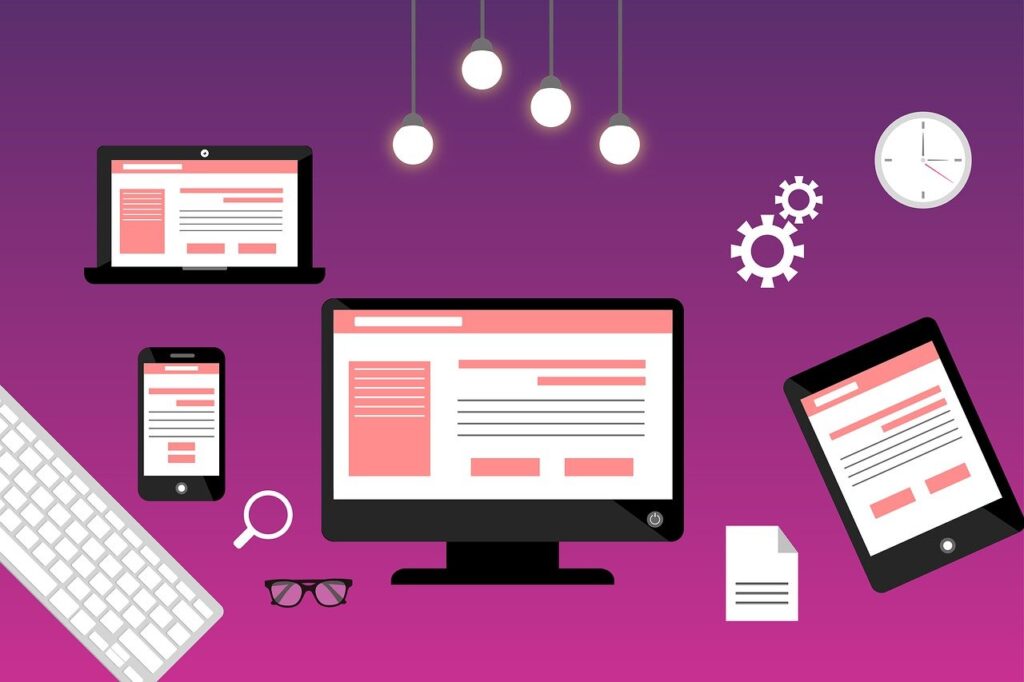
Designing a website is complex work but if you hire a website designer, then it would be very helpful as the professional web designer will have the experience and skill to design your website in the most user-friendly and perfect way.
If you want to design your website on your own then first you will need a domain and hosting for your website and after that, you can build your website with the help of CMS like WordPress, Wix, Shopify, etc.
As the CMS is not that hard to use you can design your website by seeing a few tutorials on youtube. But I would recommend you to use WordPress it is easy to use and also it is the most used CMS in the world according to a report, around 40% of the website is made through WordPress.
WordPress.org vs WordPress.com
Many people think that wordpress.org and wordpress.com are the same platforms, but the reality is something different. WordPress.org is open-source software that helps to design a website with the help of many plugins and themes and you can design your website the way you like it. But you will have to pay for hosting and domain to own the website.
On the other hand, wordpress.com is a paid software unless you want ads popping up on your website. But wordpress.com will be good if you are a beginner because they even take care of your backups and updates.
How good a website should look?
A good and stylish font will not alone make the website looks good but there are many aspects of website design that you have to consider so that your website looks stunning and easy to navigate and use. Below are some of the points that must consider before designing a website.
Fewer distractions
Try to add elements that are relevant to your business or niche, don’t add anything irrelevant. Don’t use many Call To Actions (CTAs) on one page as it distracts visitors. Avoid adding a different topic that is related to another page.
Visible CTAs
As I mentioned above, that don’t use too many CTAs. CTAs can be a button, image, or text that encourages the visitor to take some specific actions, but some people make mistakes by not making their CTAs visible. So that your visitors shall know that why are they on your website.
Responsive Design
As I mentioned earlier, make sure that your website has a responsive design so that visitors from any device can visit your website without facing any issues on layout and design.
Use theme on every element
Try to use as few font styles as possible, not only font but colors, photo size, etc. because if you are using too many font styles and colors it will not help to engage with your audience and increase the bounce rate. It is recommended to use theme color and font which means designing your website in a way that your company’s logo is looking. If your company’s logo color is blue then try to design your website mostly with blue color.
High-quality content
Use high-quality and relevant content and try not to copy from anywhere as it will not only reduce engagement rates but also if you ever get caught by the search engine, it will be very hard for your website to rank on the website. So make sure that you have high-quality content that engages with your audience. Try to create some content that is eye-catchy.
SEO friendly
After you design your website with good content, font, layout, etc. but if you don’t optimize your website you will not be able to rank your website on search engines. I know it will not help in making your website looks stunning. But it is highly recommended to make your website SEO friendly. For example, don’t use any content which is very big in size as it reduces the overall speed of your website so it is recommended to optimize your image with software like tinypng.
Web design vs Web development
As I mentioned earlier, web design is all about the appearance and visuals of the website, its layout, fonts, etc. In simple words, Web design is all about what visitors see on the website and not about what is beneath a website. Some web designer also knows HTML and CSS.
Web development is all about codes that run the website. It has two categories, front-end, and back-end. Front-end development deals with all the coding that determines how the website will look and back-end development deal with the data and servers. So, it is a front-end developer’s work to code the way web designer designs the replica of the website.
Overall, the web designer designs the replica of the website, and the front-end developer develops the website. It is the work of a web designer to choose which font, color, or layout to choose, and the front-end developer just codes the website so that it looks exactly the same way that designer has designed.
Web vs UI vs UX design
Website Design: As I mentioned above, that web designers are responsible for designing the overall website, with the help of UI and UX they create a website. Some web designers also have coding skills like HTML, CSS, and Javascript.
UI Design: UI stands for user interface and UI designers are responsible for creating an interface for products/services and user and they try to ensure that the interaction between products/services and users run smoothly.
UX Design: UX stands for user experience and UX design requires a good understanding of the customer, their habits, requirements, etc. Overall the main motive of the UX design is to design the website, not just the website but any system that offers a great user experience.
Examples of web design
Bad Examples
Arngren: An example of a website with bad alignments, poor font styles random colors, etc. If we use a grid then it will make this website a little clean and organized. It lacks a good interface and makes it look like a big puzzle and because of this. it increases the bounce rate.

Source: Arngren
The wedding lens: This is a great example of a website with no responsive design. As you can see that it doesn’t show the same content on every device type. As I mentioned above, a responsive design is a must as most web designer designs by computer and if you don’t check how it is looking on the mobile then you will miss lots of traffics because as I mentioned above around 50% of web traffic comes from mobile-only.

Fandango: As I mentioned earlier that be careful with CTAs as they can really impact your website. The main motive of creating a CTA is to encourage visitors to take certain actions, if your website has too many CTAs or unclear CTAs then it will confuse the audience.

Source: HubSpot
As you can see in the photo, that the website has unclear CTAs, aT first glance it looks like there is no CTAs. It is okay to use more than one CTAs if they have the same goal. So it is recommended to not use too many CTA or unclear CTA because it can affect your conversion gaols
Good Examples
Amazon: We all know how big Amazon is and how they have evolved but they have also evolved their websites too. As you can see that they use a very simple and easy-to-use interface so that people do not get confused.

Dropbox: Dropbox has done an excellent job when it comes to website designing. As you can see how good their responsive designs are. For example, if you see on the desktop you will see a signup form but on the smaller devices, you will not see it as it is hidden under a CTA. They have also added a dropdown arrow for the desktop so that it can be easy for the desktop user to scroll for more.

Source: invision
Summary
Designing a website is a complex task that’s why even many big companies fail to design their websites in the perfect way. If you want to design your own website then make sure that you read this blog completely without missing any points.
You can start web designing just by watching youtube tutorials, because of many content management systems like WordPress, you can easily design your website.
Many people have designed their website just by watching tutorials, on first it will not come out so good but if you keep practicing you will definitely be able to design your website. But first, make sure that you have domain and hosting for that.
If you want to design your website as soon as possible then it is highly recommended to hire an expert we have skills and experience to design your website. So what are you waiting for, contact us we would be happy to design your website, we also provide services like SEO, PPC, and many services that will help your brand to grow.

